No doubt about it. We live in a visually-driven world. A good number of us keep the TV on non-stop at home. We regularly scroll through videos and images on our smartphones. Social media is no longer littered just with status updates; it is littered with status updates with accompanying video or photos.
My wife: What did you have for lunch today?
Me: Here, let me show you a photo.
It makes sense, then, to bring visuals—movie clips and PowerPoint/Keynote slides—into your group setting. I’m also very visually-oriented, but I use these tools sparingly.
People don’t remember our clever videos and fancy PowerPoint slides. They remember the group interaction. I would rather create a Bible study where we are discussing God’s Word, and not watching something about God’s Word. That’s not to say there’s no place for a data projector, but let’s use it to help unpack the Scripture and move the discussion forward. So here are a few tips I’ve gained from sitting through a lot of bad presentations.
VIDEOS
Make sure the film clip has a strong tie to the topic. Just because a video is clever or funny doesn’t mean it needs to be in your study. It must propel the discussion forward.
If the clip is too abstract and requires an explanation from me, I won’t use it. I’ve found the best use of a film clip is to follow it up with a question:
- How do you see verse 12 played out in this clip?
- What does this film say about the topic of __________?
- If you were that character, what would you do?
- How does this scene compare or contrast with what we’ve been discussing?
Keep it short. When clips get longer than 2-3 minutes, we can lose the momentum of where we were going with the study and discussion. With long clips, the viewer will get more drawn into the storyline and lose sight of the Bible study.
POWERPOINT/KEYNOTE
Less is more. If you’re using more than 5-6 slides in your Bible study, you are probably lecturing more than you are facilitating a discussion in God’s Word. Those who love PowerPoint presentations tend to create slides for each teaching point, every Bible passage, and a host of pithy sayings and quotes. When we’ve done that much preparation, the presentation takes over. It’s hard to let go of our presentation if the direction of the discussion veers away from our it. (See my blog on the problem of being too prepared: When Bridezilla Leads a Group. ) Limit yourself to:
- 1-3 words on a slide. What are the key words/idea you want them to focus on? No long lists. You don’t even need sentences. Just the key words. Recently, I preached a sermon on what it means to follow Jesus. I used only one slide—with one word. The less you tell them, the more they remember.
- Single photos. No clipart. Photos do not need captions because your role as the facilitator is to help the group connect the image to the study and discussion.
- No animation or transition slides. These are just gimmicky. When we try to “dress up” our presentation, it actually draws attention away from what we want them to remember.
- Dark backgrounds with light-colored text are easier on the eyes. Use only one font—and a san serif font is easier to read.
It bears repeating. The less you use visuals, the more positive impact they have on your study. When we constantly use images, videos, and slides, the group experience becomes more about the presentation and not the Bible study and discussion.
How have you effectively used visuals?
Lynn Pryor is a team leader for adult resources at Lifeway. He and his wife, Mary, lead a Bible study group for young adults and have survived raising two sons to adulthood. A graduate of Southwestern Seminary, Lynn has previously pastored and served churches in Texas. Follow him on his blog at lynnhpryor.com.


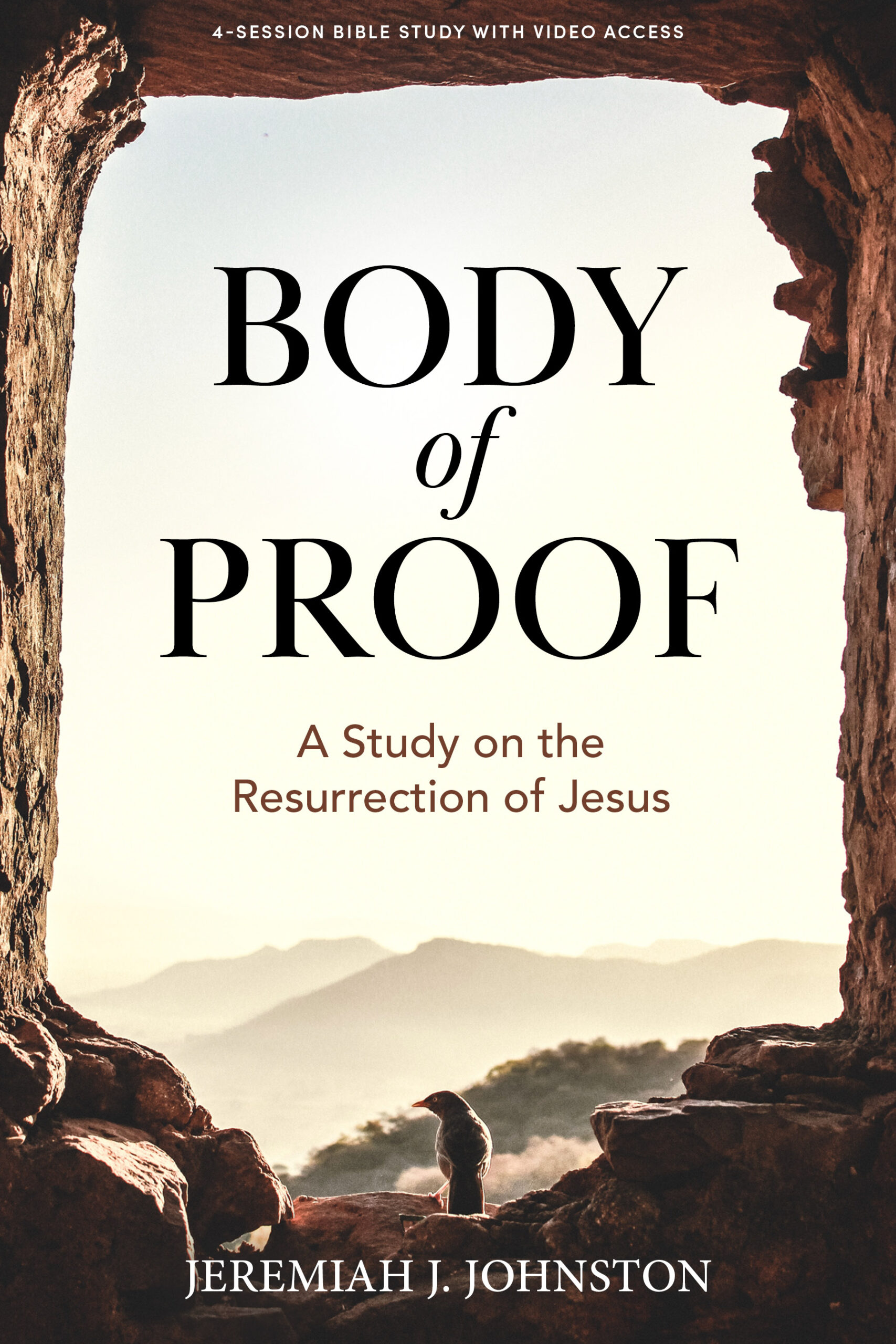
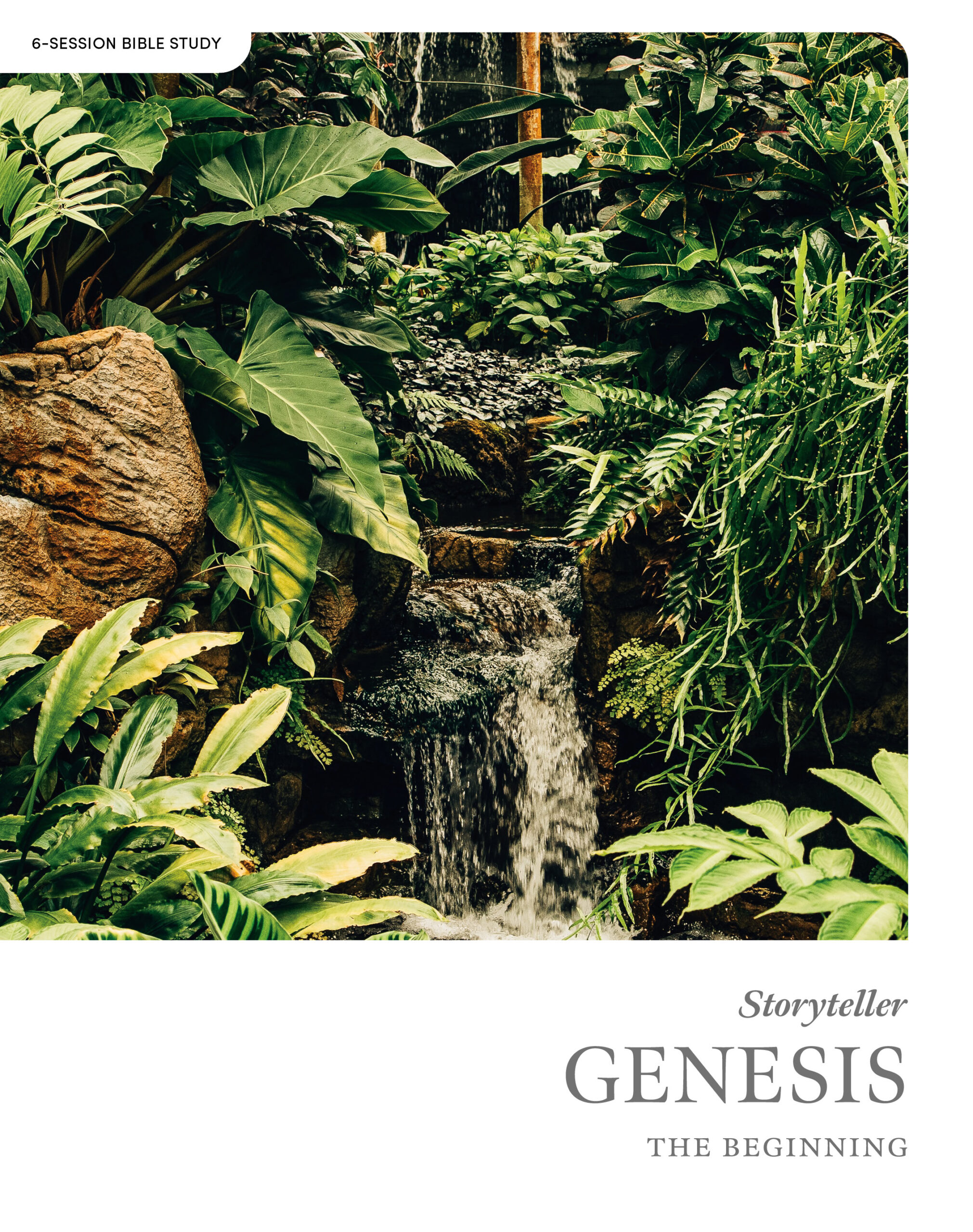
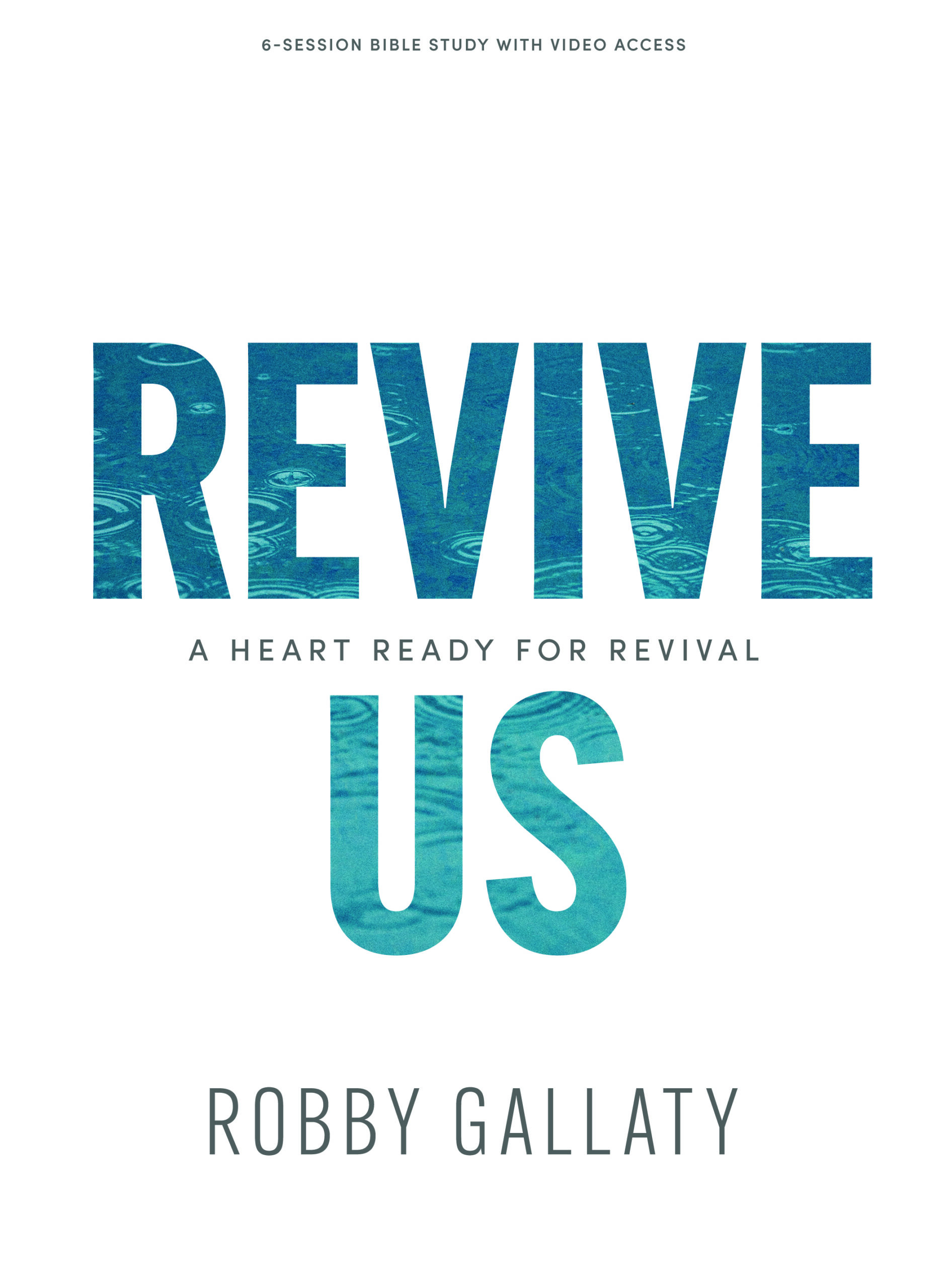
Leave a Comment: